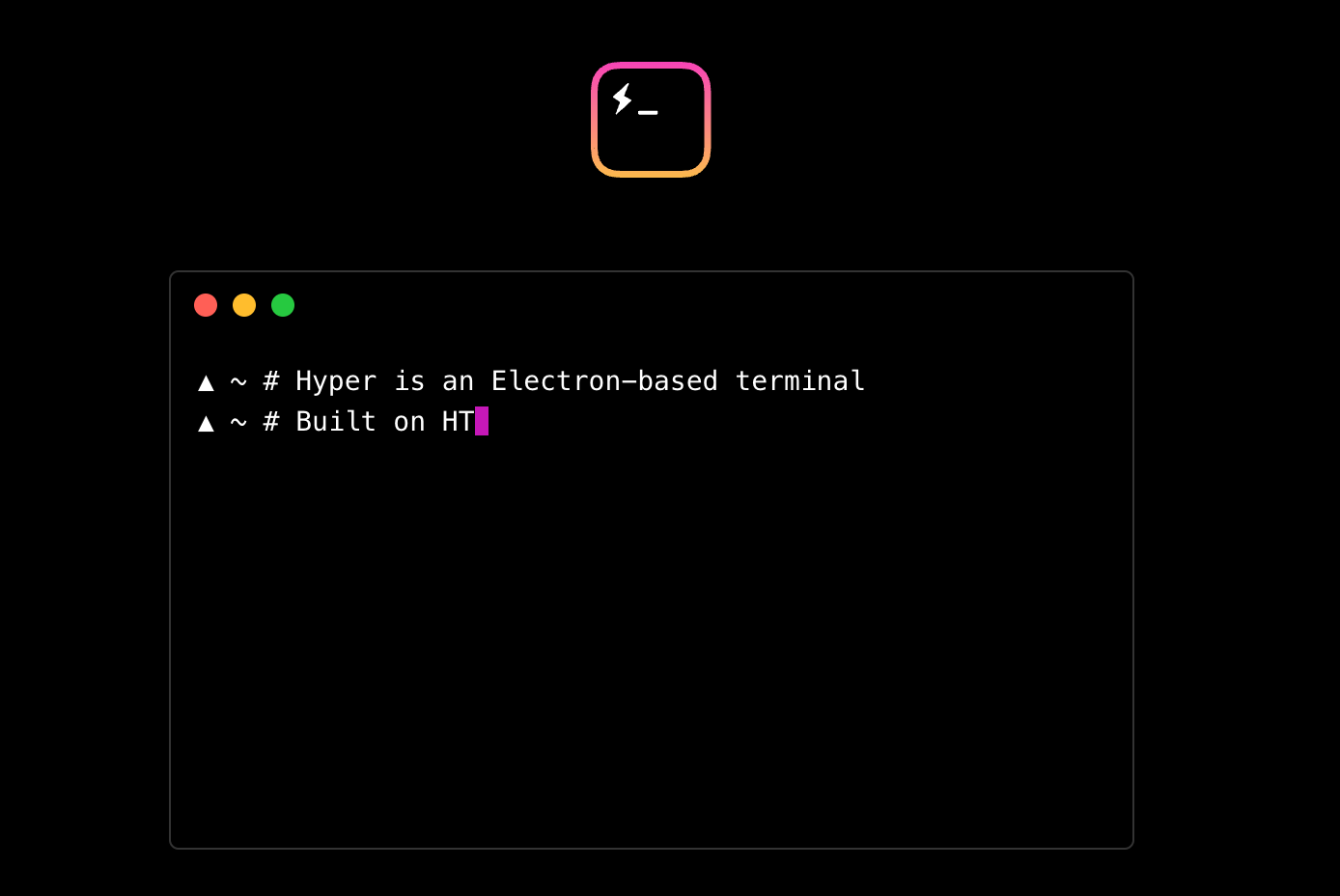Discover how I use a suite of powerful tools to enhance productivity, streamline workflows, and manage my digital life more efficiently.
1. Raycast: Streamlining Workflows
Raycast is a powerful tool that turns your desktop into a sort of command center, vastly improving my workflow efficiency. It’s like “Spotlight on steroids” for macOS, with the ability to swiftly launch applications, preview documents, search for files, create reminders, and quite a bit more—all from a swiftly accessible search bar.

One of the key advantages of Raycast is its expandability. Thanks to its rich set of integrations and an open-source extension model, users can act on data from the tools they use most frequently. For example, manage GitHub issues, control your Spotify playback, get CircleCI build statuses, create Jira tickets, and much more. This means I can do a variety of operations without ever leaving my keyboard or switching contexts.
2. Rize.io: Mastering Time Management
Rize.io optimizes my daily routine by automatically categorizing and analyzing my computer usage, offering valuable insights that help me manage my time more effectively. Rize.io's machine learning algorithms adapt to individual work patterns over time, providing increasingly accurate and personalized productivity insights. It’s an essential tool for anyone interested in enhancing their productivity through better time management. Get a free month using this referral code.

3. Capacities.io: Building a Personal Knowledge Base
With Capacities.io, I’ve created a robust personal knowledge system that allows me to easily store, organize, and retrieve accumulated information. Capacities.io utilizes a unique 'knowledge graph' approach, allowing users to visualize connections between different pieces of information, enhancing understanding and recall. Its integration capabilities make it an invaluable resource for lifelong learners and data enthusiasts.

4. Rise Calendar: Simplifying Scheduling
Rise Calendar has a clean and user-friendly interface which simplifies scheduling, making it easy to oversee my appointments and deadlines efficiently. Its straightforward design is a welcome change for anyone tired of overly complicated calendar apps. Rise Calendar incorporates 'time blocking' features, a productivity technique endorsed by many successful entrepreneurs and CEOs for better time management.

5. Hyper: A Prettier Command Line
Hyper Terminal revitalizes my command line interactions with its customizable interface and support for numerous plugins and themes, Hyper's plugin ecosystem allows for advanced features like split panes, GPU-accelerated rendering, and even multiplayer terminals for collaborative coding sessions. transforming a typically mundane space into an engaging and dynamic environment. One of the less life changing apps in this list, but still fun.
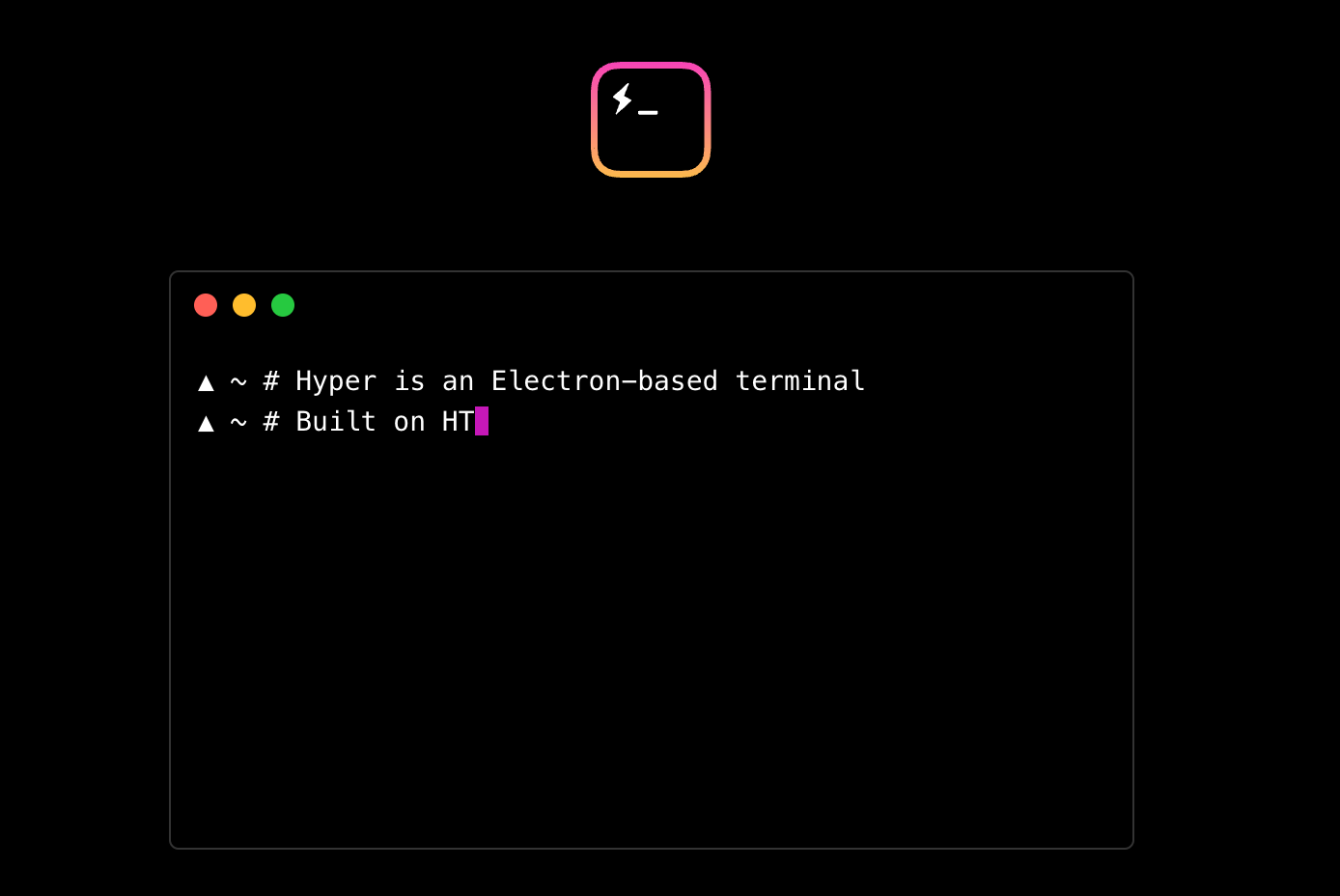
6. Things 3: Beautifully Simple Task Management
Things 3 helps me keep my projects and tasks in order with its elegant design and powerful functionality, including reminders and milestone creation. Things 3 implements the 'Getting Things Done' (GTD) methodology, a popular productivity system developed by David Allen, helping users manage their tasks more effectively. Its intuitive setup is perfect for anyone looking to streamline their task management process.

7. Hidden Bar: Decluttering the Mac Menu Bar
Hidden Bar allows me to tidy up my Mac’s menu bar by hiding icons that are not in use, reducing visual clutter and focusing more on my tasks. This small utility offers a significant improvement in my workspace organization. Studies in cognitive psychology suggest that visual clutter can negatively impact focus and productivity, making tools like Hidden Bar valuable for maintaining a distraction-free workspace.

8. CleanShot X: Beautiful Screenshots
CleanShot X is an incredibly useful tool that has completely transformed the way I capture and manage screenshots on my Mac. It offers powerful features like screen recording, scrolling captures, and quick annotation tools, which make it ideal for creating professional-looking visuals quickly. CleanShot X's OCR (Optical Character Recognition) feature can extract text from images, making it easier to search and organize visual information. Whether you’re capturing bugs for feedback, building a knowledge base, or simply saving important information, CleanShot X streamlines the process, making it seamless and efficient.

9. Endel: Focus with Soundscapes
Endel provides personalized sound environments designed to improve focus, relaxation, or sleep, tailored to my personal physiological state. Endel's soundscapes are based on circadian rhythms, pentatonic scale, and sound masking, principles rooted in neuroscience and the psychology of sound perception. This app is fantastic for anyone needing to concentrate deeper or unwind effectively.

10. Arc Browser: A Smarter Way to Browse
Arc Browser redefines my web browsing experience with its unique organizational features, Arc Browser's 'Spaces' feature allows users to create separate browsing environments for different contexts (e.g., work, personal, research), helping to maintain focus and reduce digital clutter. allowing me to manage multiple websites and tasks seamlessly. Its user-centric design makes navigating the internet more efficient and enjoyable.

Each of these tools offers unique benefits that enhance efficiency, manage information, or assist with personal development. Integrating them into your daily routine can help reshape your interaction with digital environments, leading to significant improvements in productivity and organization.